AI Video Face Swap Online
Instantly swap faces in videos with 99% realistic results. No professional skills required. Secure, fast, and high-quality AI face changer online.
🔒 100% Secure & Private: We do not store your personal data. All files are automatically deleted after 24 hours.
Source Video
Upload your video or GIF file
Drag & drop video
or click to browse
Target Face
Upload the face to swap in
Drag & drop image
or click to browse
Optimize Before Swapping
Get the best result by preparing your source media
Enhance Your Result
Make your swapped video go viral
Video Face Swap in 3 Easy Steps
Follow these quick steps to create stunning Video Face Swap results with our AI Video Face Swap tool—perfect for social clips, ads, and creator workflows.

1) Add the Source Face
Upload a clear, front-facing photo of the face you want to use. For the best AI Video Face Swap quality, choose a well-lit image with natural expressions.
.PNG)
2) Upload Your Video or Photo
Import the video (MP4/MOV) or image you want to modify. Our Video Face Swap engine detects faces automatically—ideal for reels, shorts, and thumbnails.
.PNG)
3) Click 'Swap Face'
Start the swap and preview in seconds. Download HD results for your favorite platforms. Works for multi-face video face swap, online and on desktop.
Video Face Swap Use Cases
Discover how creators, marketers, and professionals use our AI Video Face Swap tool across industries.
Image placeholder
Viral Content for TikTok & Reels
Create trending memes, funny clips, and reaction videos instantly. Engage your audience with hilarious face swaps that look incredibly real.
Image placeholder
Budget-Friendly VFX Solutions
Replace stunt doubles' faces or cast virtual actors without expensive reshoots. Our tool preserves lighting and skin texture for cinematic quality.
Image placeholder
Localized Advertising Campaigns
Adapt your commercials for different regions by swapping models' faces to match local demographics. Save thousands on production costs.
Image placeholder
Surprise Friends & Family
Make unforgettable birthday wishes, wedding pranks, or holiday e-cards. Put your friend's face into their favorite movie scene.
Why Our AI Video Face Swap is Superior
Unlike basic filters, our advanced Deep Learning algorithms analyze facial landmarks in 3D space. This ensures that expressions, blinks, and head movements are perfectly synchronized.
Seamless Blending
Automatic skin tone adjustment and lighting correction for natural results.
Occlusion Handling
Intelligently handles glasses, hair strands, and hand movements covering the face.
3D Facial Mapping
Advanced mesh technology tracks facial geometry for perfect alignment at any angle.
Expression Sync
Real-time expression matching ensures the swapped face moves naturally.
3D Facial Mesh Technology
Image placeholder - upload actual asset
Video Face Swap Core Features
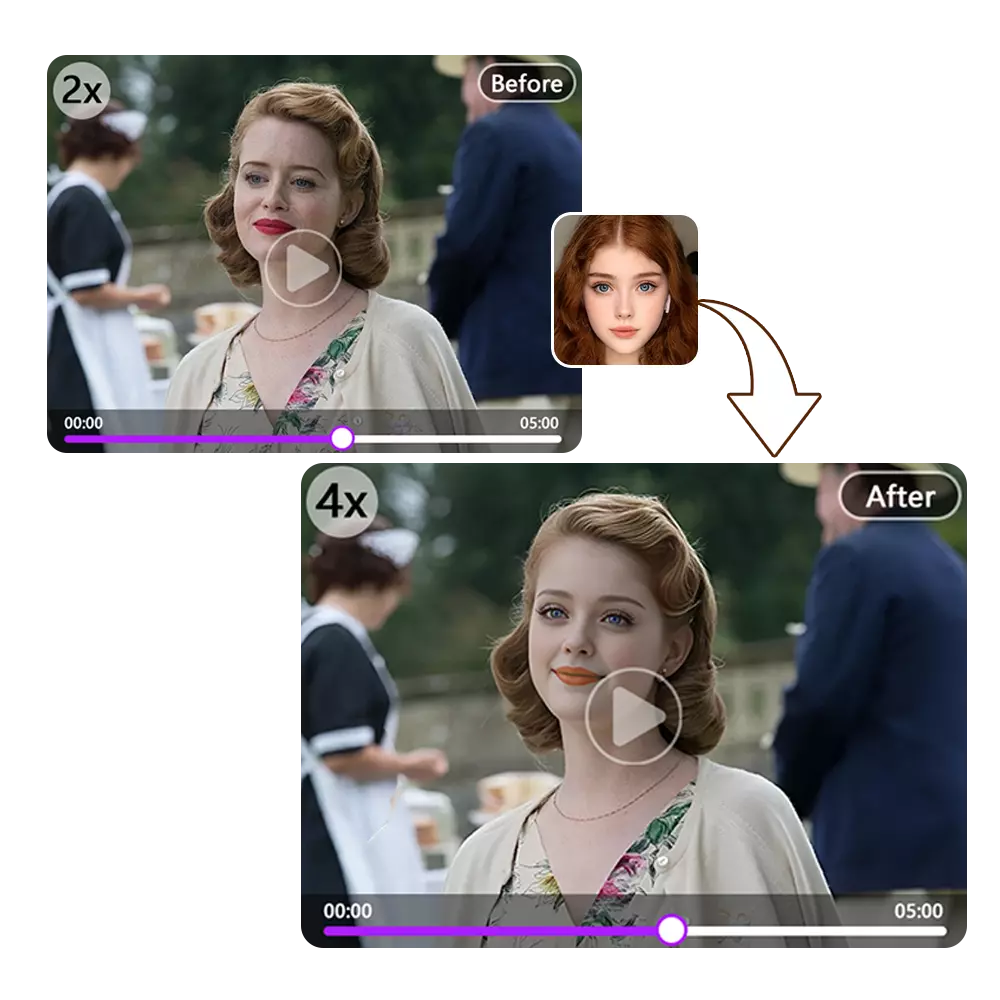
AI Video Face Swap
Our AI Video Face Swap engine analyzes every frame—facial landmarks, lighting, and expressions—to deliver lifelike, seamless results. If you're looking for ultra-realistic video face replacement, try our AI Video Face Swap to create professional-quality edits in minutes (swap faces in video online, video face morphing).
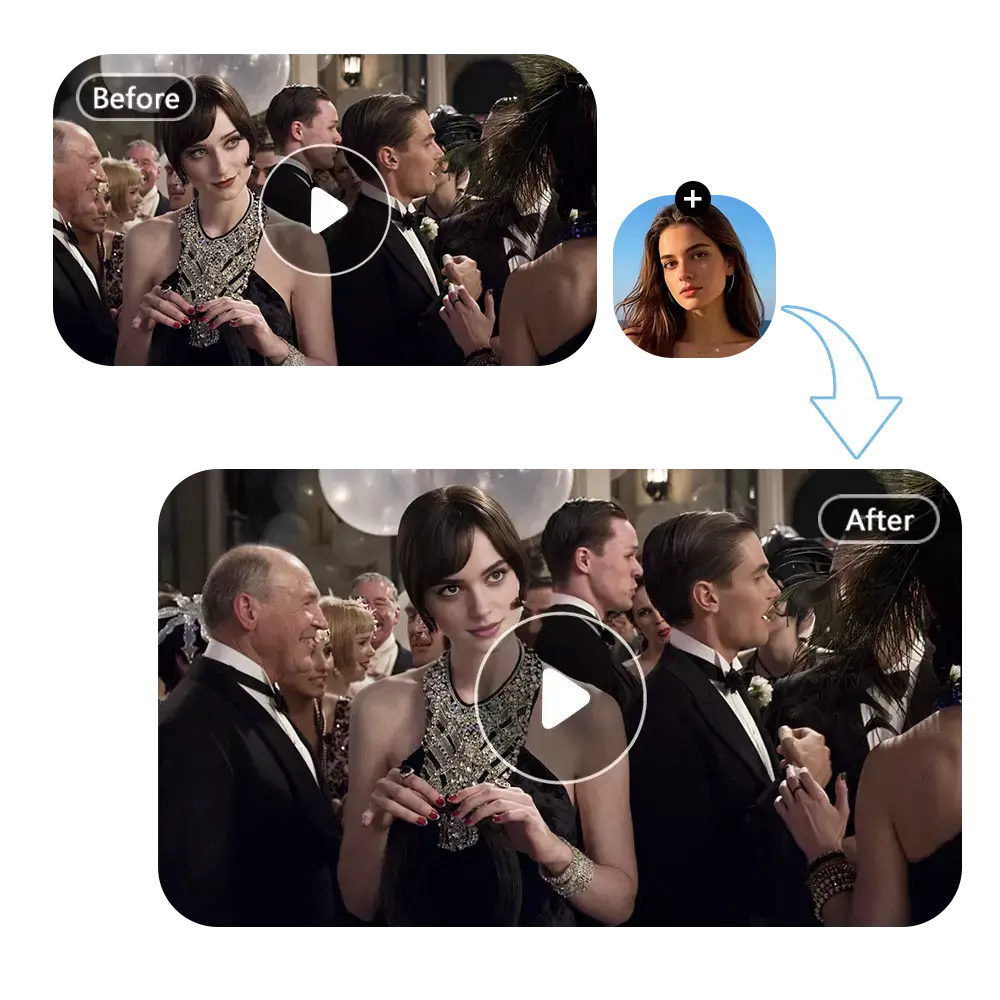
Online Video Face Swap (No Download)
Swap faces in video right in your browser—no software to install. Upload your face and a target clip, and our web-based AI Video Face Swap generator handles the rest. Create stunning edits in seconds (video face swap online, video face swap tool, browser-based face swap).
Why Choose Faceswap-ai.io?
See how we compare to other video face swap tools on the market.
| Features | Best ChoiceFaceswap-ai.io | Competitor A | Competitor B |
|---|---|---|---|
| HD/4K Export | |||
| No Watermark Option | |||
| Multi-Face Swap | |||
| Video + Photo + GIF | |||
| Expression Matching | |||
| Free Tier Available | |||
| API Access | |||
| No Software Install | |||
| Privacy Focused |
Faceswap-ai.io
Competitor A
Competitor B
Ready to experience the difference? Try Video Face Swap for free
Unlock the Full Potential of Other AI Face Swap
User Feedbacks
Real stories from creators and teams using Video Face Swap and AI Video Face Swap for professional edits, social content, marketing, and more.
FaceSwap
I used the Video Face Swap tool to fix a blink in our family video, and the result looked completely natural—skin tone, lighting, and expressions all matched perfectly. It's now my go-to for quick, client-ready touch-ups using AI Video Face Swap.
Sarah Jenkins
Lightning-fast rendering and consistent quality. We produce product teasers with Video Face Swap online, and the AI Video Face Swap workflow fits perfectly into our short-form video pipeline for ads and UGC.
Elena Petrova
My Reels and Shorts perform better since I started using the AI Video Face Swap app. It's simple to swap faces in video clips, batch-export, and keep everything on brand—great for TikTok trends and daily posts.
Alex Chen
I tested multiple tools, and this Video Face Swap editor is the most realistic for me. It handles motion, angles, and color well, saving me time and money on edits while delivering studio-quality results.
David Lee
Multi-face swap in video is a lifesaver for team intros and montage projects. The AI Video Face Swap feature detects every face and stays consistent across cuts—huge boost to workflow efficiency.
Megan O.
Everything About Video Face Swap

Create Studio-Quality Video Face Swap Online
Transform any clip with our AI Video Face Swap—upload a face, choose your video or photo, and generate ultra-realistic results in seconds. Ideal for Shorts, Reels, ads, and creator projects. Try our video face swap online today.




