How to Face Swap on iPhone and Android (Without Downloading an App)
 Photo Face Swap is a great tool, we want you to know more about it!
Photo Face Swap is a great tool, we want you to know more about it!
To be honest, your phone is about to explode from being squeezed by programs. You have over a dozen banking applications, a bunch of work applications, and a dozen social media applications. The last thing you want to do is download another 300MB, ad filled, one-time "free face swapping" application just to add a new gameplay - especially an application that immediately requests permission to access all of your photos.
This is the problem of 'application fatigue', which has been troubling everyone for a long time now. For many years, the only way to install artificial intelligence tools on mobile phones has been through these messy and privacy infringing applications. The era of binding users with one application is over.
A new generation of powerful browser based artificial intelligence tools has emerged. These are not "streamlined" mobile websites; They are fully functional desktop level applications that can run directly in Safari or Chrome browsers on mobile phones. They do not require downloading, do not occupy storage space, and provide excellent quality and privacy.
We will introduce to you why this' no app 'approach is superior, and gradually show you how to immediately create perfect photo face swapping on iPhone or Android.
Try the Best No-App Tool Now: faceswap-ai.io

The "App-less" Revolution: Why Browser Tools Win on Mobile
Before we start thinking about 'how to do it', let's first understand 'why'. Why skip the App Store?
1 . Application fatigue issue:
The average 'so-called interesting' application is 150-300MB. After the first day of download, it is on your phone and has never been used again. It is located in a corner of your home screen, not opened, but it takes up valuable storage space for your own photos and videos, and increases the sense of confusion on your screen, making it difficult for you to find other tools when looking for them. Browser based tools like faceswap-ai.io take up 0 MB of space. You can access it, use it, and close the tab. Clean, simple, and efficient.
2. Privacy nightmare
This is the most crucial point. Some people may not realize that when you download a "free" application, you are the product.
-
Proactive permission: This application will immediately request access to your entire photo library, contacts, and locations. Why do face swap applications need to know your location?
-
Data collection: Many applications upload your facial data (as well as your friend's facial data) to their servers and reserve the right to use it for "artificial intelligence training" or "marketing". Your facial data will become their property.
-
An alternative to prioritizing privacy: Security, professional grade networking tools like faceswap ai. io have a clear, user centric privacy policy. We will delete your image from the server after 24 hours. We never use your photos for artificial intelligence training. Your data is still your own.
3. Quality gap: Desktop power supply in pocket
Most mobile applications are 'simplified versions'. They use smaller, faster, but lower quality AI models to run on your phone. This resulted in the appearance of 'sticking on stickers'.
The browser tool runs on a powerful server-side GPU, the same as the desktop version GPU. You can get complete, high-resolution, and realistic models in the Safari tab. There is no room for negotiation on quality.

How to Face Swap on Your Phone in 4 Steps (No App Store Needed)
Are you ready to give it a try? This is a complete and gradual process. It works the same way on iPhone (Safari) and Android (Chrome).
Step 1: Open a browser and go to faceswap-ai.io
Do not open the App Store. Open your web browser and type faceswap-ai.io/photo-face-swap to directly enter the tool.
Professional tip: Add it to bookmarks or "add to home screen" (if you plan to use it frequently). It will create an icon like an application, but it is just a network link.

Step 2: Upload your 'Basic Image' The basic image is the main photo of the face you want to change (e.g. movie poster, historical painting).
-Click the 'Upload Basic Image' button.
-Your phone will request permission to 'select from photo library'
-Select the main image to use.
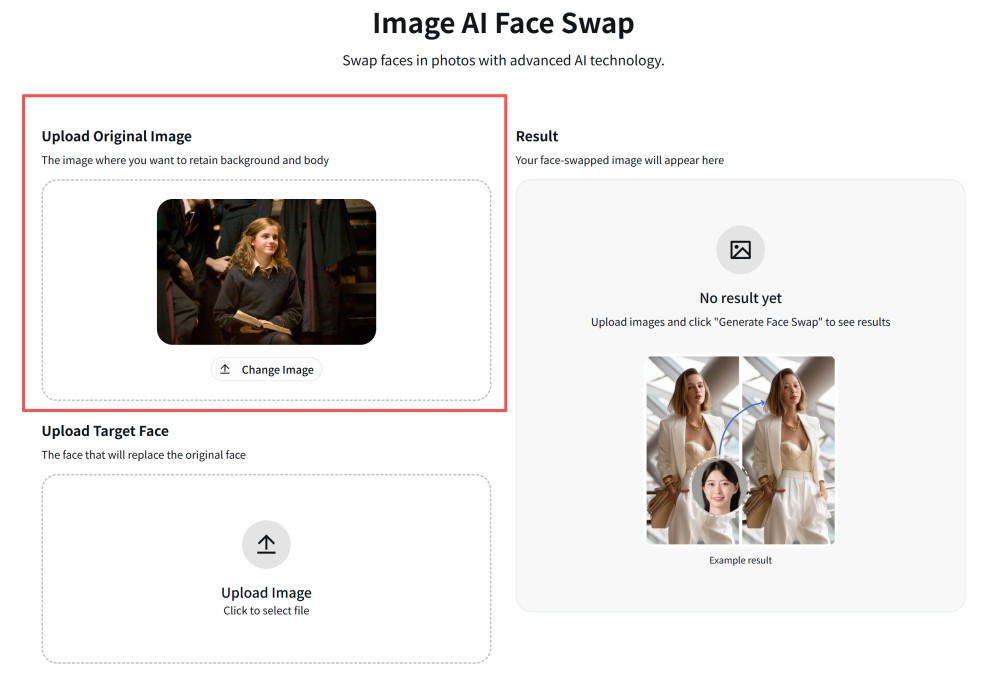
Step 3: Upload your 'Source Face' The source face is the facial photo you want to add (for example, a photo containing an image of your own face).
-Click the 'Upload Source Face' button.
-Select the portrait photo to use.
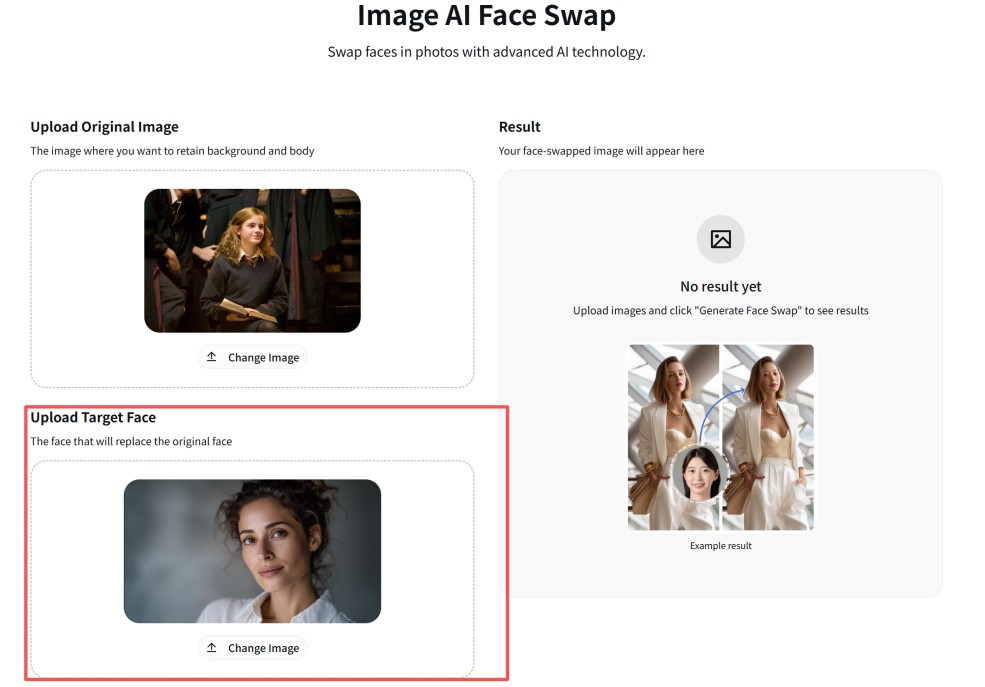
Step 4: Generate, Preview, and Download!
-Click the 'Generate' button.
-Wait for 5-10 seconds. This tool will process images on our powerful server, not on your phone.
-The final high-resolution image will appear.
-Save: Simply "click and hold" on the final image, then select "Save to Photo" (on iPhone) or "Download Image" (on Android).
This is it. The new image is now located in your phone's camera roll and can be shared. You only downloaded your final creation. Try this 4-step process immediately

The Best App-Based Alternatives (And Their Hidden Costs)
To give you the full picture, we also tested the most popular apps from the App Store. Here’s how they stack up against the "app-less" method.
Reface: The GIF & Template King
-
What it is: A massively popular mobile app designed for swap face into a huge library of pre-selected, popular GIFs and video clips.
-
Pros: It's fast, fun, and great for a quick laugh in a group chat. The template library is enormous.
-
The Downsides:
-
"Walled Garden": You are stuck in their template library. You cannot (easily) upload your own two custom photos (e.g., your own Base Image + your own Source Face). It's not a true "tool."
-
Low Quality: The output is low-resolution, designed for small screens.
-
Privacy: The app has faced scrutiny for its data collection policies. [Media Requirement: Image] Description: A screenshot of the Reface app's interface, showing its "template library" of GIFs. ` AI Prompts:
-
-
Note: This cannot be AI-generated. For an authentic and legal review, you must take an actual screenshot of the Reface app interface. AI should not be used to replicate a competitor's copyrighted UI for "fair use" review purposes.
FaceApp: The "Aging" Specialist
-
What it is: The app that went viral for its hyper-realistic "aging" and "gender swap" filters. It also has a "swap face" feature.
-
Pros: The filter quality is undeniably high.
-
The Downsides:
- Privacy Nightmare: This is the big one. FaceApp was famously called out for uploading your entire photo library to its servers (not just the photo you're editing) and its privacy policy granted them a "perpetual, irrevocable" license to use your content.
- Bait-and-Switch: The best features are locked behind a very expensive weekly/monthly subscription.
- Not a True Swap: Its "swap" is more of a "morph," blending two faces rather than a high-fidelity replacement.
Miocreate/Picsart: The "Sticker" Approach
-
What it is: A mobile photo editor that includes a face swap tool.
-
Pros: It's part of a larger editor, so you can add stickers, text, etc., after.
-
The Downsides:
- Very Low Quality: The tool is often a simple "cut and paste" with minimal AI blending. It looks fake and is not intended for realistic results.
- Ad-Filled Hell: The "free" version of these apps is often unusable, with full-screen video ads interrupting your workflow every 30 seconds.
Showdown: Browser Tool vs. Mobile App

| Feature | faceswap-ai.io (Browser) | Reface / Miocreate (Apps) |
|---|---|---|
| Storage Used | 0 MB | 200MB - 500MB+ |
| Privacy | Excellent: (Data deleted, no training) | Poor to Dangerous: (Data harvested, sold, or used) |
| Image Quality | Desktop-Grade (4K) | Low-Resolution (Optimized for GIFs) |
| Workflow | Open: (Use any 2 images you want) | Closed: (Stuck in their template library) |
| Ads | None (or minimal) | Intrusive, workflow-breaking adsl |
| Cost | Free tier, then clear pricing | "Free" (but data-harvesting) or costly subscriptions |
Beyond the Swap: The 'App-less' AI Suite in Your Pocket
We think browser based suites (such as faceswap ai. io) are the best, as all user behavior on them does not end after completing a task. Because you are already on a powerful platform, you can execute workflows that applications cannot imagine. For example, some advanced mobile workflows, such as using "text exchange" On your phone, open the "Chat to Image" tool. Type prompt: "An astronaut standing on Mars, realistic, 8K"
- Generate images.
- Send the new 'base image' directly to the photo face exchange tool.
- Upload your selfie as the 'source face'
- Result: A high-resolution image of you as a Mars astronaut was created entirely on your phone within 60 seconds.

Final conclusion: Your phone is used for making phone calls. Your browser is designed for creating novel and interesting gameplay.
You don't need to download any other applications.
You don't need to sacrifice your privacy, storage space, or photo quality to participate in some popular trends. The 'no application' approach supported by advanced browser based tools such as faceswap ai. io is clearly the winner.
In the long run, it is faster, safer, and produces professional quality results that cannot be compared to any advertising filled mobile application. Your phone's browser is no longer just for reading news; It is the gateway to the most powerful artificial intelligence creative suite on Earth. Are you ready to try in a smart way?
Immediately try changing faces with photos on your phone (no download)
Do you want to learn more about deep technology? Read our 'Ultimate Guide to Artificial Intelligence Photo Face Swap'.
